| Package | flash.text |
| Class | public class TextLineMetrics |
| Inheritance | TextLineMetrics  Object Object |
| Language Version: | ActionScript 3.0 |
| Runtime Versions: | AIR 1.0 Flash Player 9 |
flash.text.TextField.getLineMetrics() method.
For measurements related to the text field containing the line of text (for example, the "Text Field height" measurement in the diagram), see flash.text.TextField.
The following diagram indicates the points and measurements of a text field and the line of text the field contains:
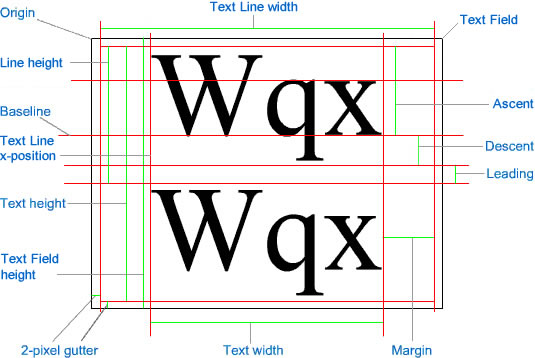
See also
| Property | Defined By | ||
|---|---|---|---|
| ascent : Number
The ascent value of the text is the length from the baseline to the top of the line height in pixels. | TextLineMetrics | ||
 | constructor : Object
A reference to the class object or constructor function for a given object instance. | Object | |
| descent : Number
The descent value of the text is the length from the baseline to the bottom depth of the line in pixels. | TextLineMetrics | ||
| height : Number
The height value of the text of the selected lines (not necessarily the complete text) in pixels. | TextLineMetrics | ||
| leading : Number
The leading value is the measurement of the vertical distance between the lines of text. | TextLineMetrics | ||
 | prototype : Object [static]
A reference to the prototype object of a class or function object. | Object | |
| width : Number
The width value is the width of the text of the selected lines (not necessarily the complete text) in pixels. | TextLineMetrics | ||
| x : Number
The x value is the left position of the first character in pixels. | TextLineMetrics | ||
| Method | Defined By | ||
|---|---|---|---|
TextLineMetrics(x:Number, width:Number, height:Number, ascent:Number, descent:Number, leading:Number)
Creates a TextLineMetrics object. | TextLineMetrics | ||
 |
Indicates whether an object has a specified property defined. | Object | |
 |
Indicates whether an instance of the Object class is in the prototype chain of the object specified
as the parameter. | Object | |
 |
Indicates whether the specified property exists and is enumerable. | Object | |
 |
Sets the availability of a dynamic property for loop operations. | Object | |
 |
Returns the string representation of this object, formatted according to locale-specific conventions. | Object | |
 |
Returns the string representation of the specified object. | Object | |
 |
Returns the primitive value of the specified object. | Object | |
ascent | property |
public var ascent:Number| Language Version: | ActionScript 3.0 |
| Runtime Versions: | AIR 1.0 Flash Player 9 |
The ascent value of the text is the length from the baseline to the top of the line height in pixels. See the "Ascent" measurement in the overview diagram for this class.
See also
descent | property |
public var descent:Number| Language Version: | ActionScript 3.0 |
| Runtime Versions: | AIR 1.0 Flash Player 9 |
The descent value of the text is the length from the baseline to the bottom depth of the line in pixels. See the "Descent" measurement in the overview diagram for this class.
See also
height | property |
public var height:Number| Language Version: | ActionScript 3.0 |
| Runtime Versions: | AIR 1.0 Flash Player 9 |
The height value of the text of the selected lines (not necessarily the complete text) in pixels. The height of the text line does not include the gutter height. See the "Line height" measurement in the overview diagram for this class.
See also
leading | property |
public var leading:Number| Language Version: | ActionScript 3.0 |
| Runtime Versions: | AIR 1.0 Flash Player 9 |
The leading value is the measurement of the vertical distance between the lines of text. See the "Leading" measurement in the overview diagram for this class.
See also
width | property |
public var width:Number| Language Version: | ActionScript 3.0 |
| Runtime Versions: | AIR 1.0 Flash Player 9 |
The width value is the width of the text of the selected lines (not necessarily the complete text) in pixels. The width of the text line is not the same as the width of the text field. The width of the text line is relative to the text field width, minus the gutter width of 4 pixels (2 pixels on each side). See the "Text Line width" measurement in the overview diagram for this class.
See also
x | property |
public var x:Number| Language Version: | ActionScript 3.0 |
| Runtime Versions: | AIR 1.0 Flash Player 9 |
The x value is the left position of the first character in pixels. This value includes the margin, indent (if any), and gutter widths. See the "Text Line x-position" in the overview diagram for this class.
See also
TextLineMetrics | () | Constructor |
public function TextLineMetrics(x:Number, width:Number, height:Number, ascent:Number, descent:Number, leading:Number)| Language Version: | ActionScript 3.0 |
| Runtime Versions: | AIR 1.0 Flash Player 9 |
Creates a TextLineMetrics object. The TextLineMetrics object contains information about
the text metrics of a line of text in a text field. Objects of this class are returned by the
flash.text.TextField.getLineMetrics() method.
See the diagram in the overview for this class for the properties in context.
Parametersx:Number — The left position of the first character in pixels.
| |
width:Number — The width of the text of the selected lines (not necessarily the complete text) in pixels.
| |
height:Number — The height of the text of the selected lines (not necessarily the complete text) in pixels.
| |
ascent:Number — The length from the baseline to the top of the line height in pixels.
| |
descent:Number — The length from the baseline to the bottom depth of the line in pixels.
| |
leading:Number — The measurement of the vertical distance between the lines of text.
|
See also
- Create a property called
labelof type TextField. - The constructor calls
configureAssets(), which does the following:- Sets the stage's alignment to top-left and no scale.
- Creates a new TextField object named
label. - Enables
label's background and sets the color to white. - Allows
label's text to span multiple lines with automatic word wrapping. - Assigns the result of a call to
getLabelText()to thetextproperty oflabel. ThegetLabelText()method creates a variable of type XML and assigns it to an XML node namedbody, which is populated with a long sentence. - Adds
labelto the display list usingaddChild().
- A method that listens for
resizeevents performed on the stage is then added calledresizeHandler(). Every time the Flash Player window size is changed, aRESIZEevent is dispatched and the following happens:draw()is called to ensure thatlabelappears in the center of the stage and surrounded by a 10-pixel buffer.setTimeout()then executesshowMetrics()after a short delay. The delay is added because the line metrics are not updated until after theRESIZEevent has completed and the stage has fully re-drawn.showMetrics()assigns a TextLineMetrics variable namedmetricsto the result of a call togetLineMetrics()and this variable is then passed to a new instance of a LineMetricsReader instance namedreader. The two variables are then used within calls totrace()to print out the first (and only) line oflabeland information provided by the LineMetricsReader instance through itstoString()method.
- The constructor forces a single dispatch of the
resizeevent to forcelabelto be drawn correctly when the SWF file is first loaded.
package {
import flash.display.Sprite;
import flash.display.StageAlign;
import flash.display.StageScaleMode;
import flash.events.*;
import flash.text.TextField;
import flash.text.TextLineMetrics;
import flash.utils.setTimeout;
public class TextLineMetricsExample extends Sprite {
private var gutter:int = 10;
private var label:TextField;
public function TextLineMetricsExample() {
configureAssets();
configureListeners();
resizeHandler(new Event(Event.RESIZE));
}
private function showMetrics():void {
var metrics:TextLineMetrics = label.getLineMetrics(0);
var reader:LineMetricsReader = new LineMetricsReader(metrics);
trace("lineText: " + label.getLineText(0));
trace("metrics: " + reader);
}
private function configureAssets():void {
stage.align = StageAlign.TOP_LEFT;
stage.scaleMode = StageScaleMode.NO_SCALE;
label = new TextField();
label.background = true;
label.backgroundColor = 0xFFFFFF;
label.multiline = true;
label.wordWrap = true;
label.text = getLabelText();
addChild(label);
}
private function configureListeners():void {
stage.addEventListener(Event.RESIZE, resizeHandler);
}
private function resizeHandler(event:Event):void {
draw();
setTimeout(showMetrics, 100);
}
private function draw():void {
label.x = gutter;
label.y = gutter;
label.width = stage.stageWidth - (gutter * 2);
label.height = stage.stageHeight - (gutter * 2);
}
private function getLabelText():String {
var text:XML = <body>The Flex product line enables developers to build rich Internet applications that blend the responsiveness of desktop software, the cross-platform reach of the web, and the expressiveness of the Flash Platform.</body>
return text.toString();
}
}
}
import flash.text.TextLineMetrics;
class LineMetricsReader {
private var metrics:TextLineMetrics;
public function LineMetricsReader(metrics:TextLineMetrics) {
this.metrics = metrics;
}
public function toString():String {
return "[TextLineMetrics ascent:" + metrics.ascent
+ ", descent:" + metrics.descent
+ ", leading:" + metrics.leading
+ ", width:" + metrics.width
+ ", height:" + metrics.height
+ ", x:" + metrics.x
+ "]";
}
}
Fri Mar 19 2010, 02:45 AM -07:00

 Hide Inherited Public Properties
Hide Inherited Public Properties Show Inherited Public Properties
Show Inherited Public Properties